This example demonstrates how to implement cascading combo boxes in the Grid View control's filter row.
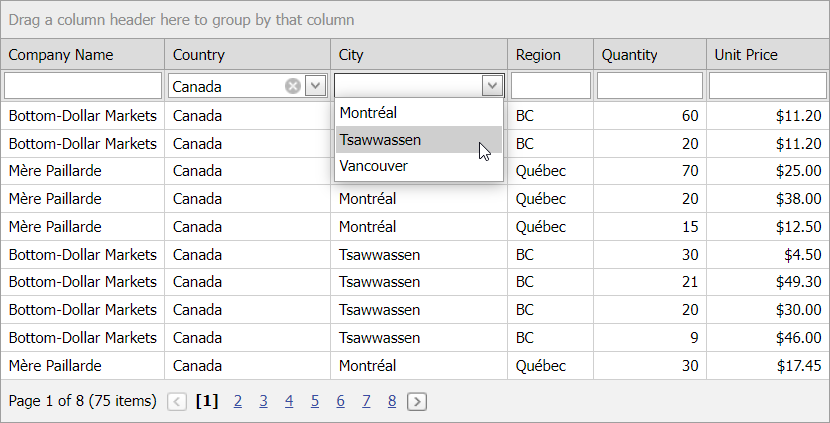
In the example, the filter row displays cascading combo boxes in Country and City columns. The Country combo box is bound to a constant list of countries, while the City combo box gets its data from a dynamically generated list of cities based on the selected country.
Files to Review
- Default.aspx (VB: Default.aspx)
- Default.aspx.cs (VB: Default.aspx.vb)
Documentation
More Examples
Example Code
ASPx<%@ Page Language="C#" AutoEventWireup="true" CodeFile="Default.aspx.cs" Inherits="Grid_Binding_CompositeKey_CompositeKey" %>
<%@ Register Assembly="DevExpress.Web.v16.1, Version=16.1.17.0, Culture=neutral, PublicKeyToken=b88d1754d700e49a" Namespace="DevExpress.Web" TagPrefix="dx" %>
<!DOCTYPE html PUBLIC "-//W3C//DTD XHTML 1.0 Transitional//EN" "http://www.w3.org/TR/xhtml1/DTD/xhtml1-transitional.dtd">
<html xmlns="http://www.w3.org/1999/xhtml" >
<head id="Head1" runat="server">
<title>Change the filter combobox list values based on the value another filter combobox</title>
</head>
<body>
<form id="form1" runat="server">
<dx:ASPxGridView ID="grid" ClientInstanceName="grid" runat="server" DataSourceID="adInvoices" Width="100%" AutoGenerateColumns="False" OnProcessColumnAutoFilter="grid_ProcessColumnAutoFilter">
<Columns>
<dx:GridViewDataColumn FieldName="CompanyName" VisibleIndex="1">
</dx:GridViewDataColumn>
<dx:GridViewDataComboBoxColumn FieldName="Country"
VisibleIndex="2">
<PropertiesComboBox DataSourceID="adCountries" TextField="Country">
</PropertiesComboBox>
</dx:GridViewDataComboBoxColumn>
<dx:GridViewDataComboBoxColumn FieldName="City"
VisibleIndex="2">
<PropertiesComboBox DataSourceID="adCities" TextField="City">
</PropertiesComboBox>
</dx:GridViewDataComboBoxColumn>
<dx:GridViewDataColumn FieldName="Region" VisibleIndex="4">
</dx:GridViewDataColumn>
<dx:GridViewDataColumn FieldName="Quantity" VisibleIndex="5" Name="Quantity">
</dx:GridViewDataColumn>
<dx:GridViewDataTextColumn FieldName="UnitPrice" VisibleIndex="6">
<PropertiesTextEdit DisplayFormatString="c">
</PropertiesTextEdit>
</dx:GridViewDataTextColumn>
</Columns>
<Settings ShowGroupPanel="True" ShowFilterRow="true" />
</dx:ASPxGridView>
<%-- BeginRegion DataSource --%>
<asp:AccessDataSource ID="adInvoices" runat="server" DataFile="~/App_Data/nwind.mdb"
SelectCommand="SELECT [Customers.CompanyName] AS CompanyName, [CustomerID], [City], [Region], [Country], [Salesperson], [OrderID], [OrderDate], [ProductID], [ProductName], [UnitPrice], [Quantity], [Discount], [ExtendedPrice], [Freight] FROM [Invoices]">
</asp:AccessDataSource>
<asp:AccessDataSource ID="adCountries" runat="server" DataFile="~/App_Data/nwind.mdb"
SelectCommand="SELECT distinct [Country] FROM [Invoices]">
</asp:AccessDataSource>
<asp:AccessDataSource ID="adCities" runat="server" DataFile="~/App_Data/nwind.mdb"
SelectCommand="SELECT distinct [City] FROM [Invoices] Where [Country]=?">
<SelectParameters>
<asp:SessionParameter SessionField="CountryFilter" Name="Country" DefaultValue="" />
</SelectParameters>
</asp:AccessDataSource>
<%-- EndRegion --%>
</form>
</body>
</html>
C#using System;
using System.Data;
using System.Configuration;
using System.Collections;
using System.Web;
using System.Web.Security;
using System.Web.UI;
using System.Web.UI.WebControls;
using System.Web.UI.WebControls.WebParts;
using System.Web.UI.HtmlControls;
using DevExpress.Web;
public partial class Grid_Binding_CompositeKey_CompositeKey : System.Web.UI.Page
{
protected void Page_Load(object sender, EventArgs e)
{
}
protected void grid_ProcessColumnAutoFilter(object sender, ASPxGridViewAutoFilterEventArgs e) {
if (e.Kind == GridViewAutoFilterEventKind.CreateCriteria && e.Column.FieldName == "Country") {
string oldValue = Session["CountryFilter"] != null ? (string)Session["CountryFilter"] : string.Empty;
Session["CountryFilter"] = e.Value;
if (!object.Equals(oldValue, e.Value)) {
var cityColumn = (GridViewDataComboBoxColumn)grid.DataColumns["City"];
cityColumn.PropertiesComboBox.RequireDataBinding();
grid.AutoFilterByColumn(cityColumn, string.Empty);
}
}
}
}